Home » blog
MVDS Blog

API Documentation: How to Make It Clear, Accurate, and Developer-Friendly
In the fast-moving world of software development, APIs are the backbone of modern applications. But even the most powerful API is useless without clear, accurate, and user-friendly documentation. This is where a technical writer for API documentation becomes essential — turning complex code and functionality into content that developers can actually use.
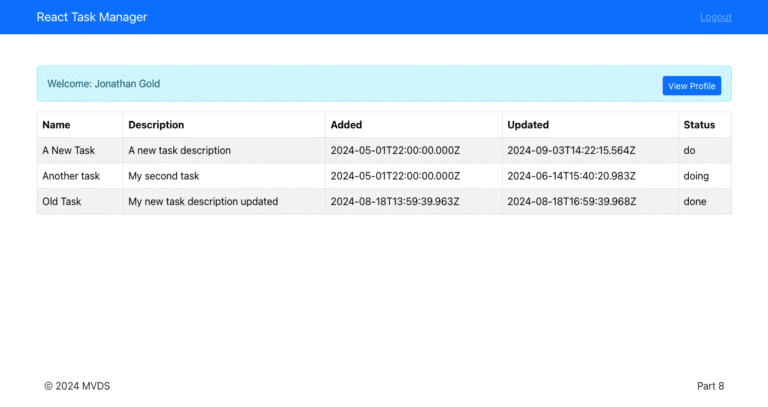
Rapid React Part 9: State Management with Reducers
Rapid React Part 9: State Management with Reducers In Part 8, we explained how to use the React Context API to share data without explicitly passing props through every level of the component tree. Props are one form of data or state managed within a React app. Currently, the state
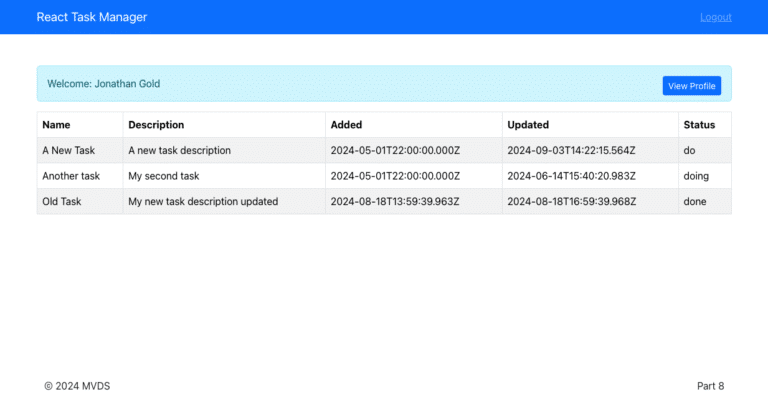
Rapid React Part 8: Passing Props with the Context API
In Part 7s, we introduced the concept of React side effects and how to handle them with the use effect hook. We integrated our app with a task management API. The Users component uses the API to authenticate user credentials. After the user is authenticated, the App navigates to the Tasks page. When the Tasks recieves an authenticated user profile, it retrieves tasks for that user to be displayed by the TasksTable component. The tasks are passed from parent to child component as props (properties). As we will explain in more detail, props work well for simple app, but as you create new features, components, and sub components, it becomes harder to keep track of how props are being passed between components. In this installment, we introduce React’s Context API and see how it can provide data across components.
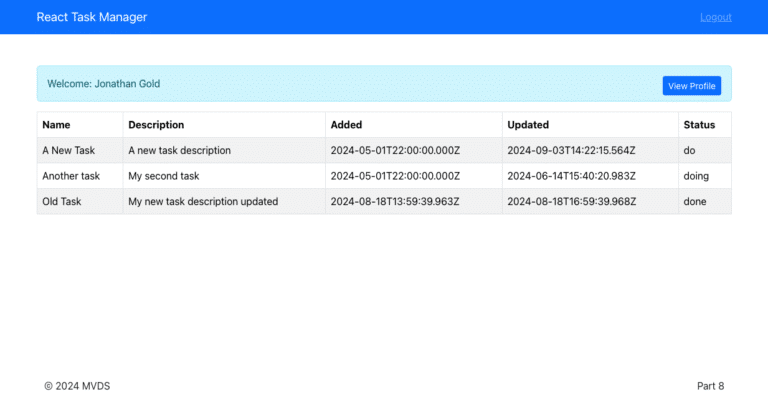
Rapid React Part 7: Integrating APIs
In Part 6, we examined how to pass data between components with props (properties) and how to pass properties using ReactRouter’s location hooks. Currently, our React app performs a very simple authentication and displays a list of tasks. The data for these actions is stored in two Javascript files. This is great for demonstration purposes but has a number of limitations, such as we are working with limited data sets, and we can’t permanently add, modify, or delete data. In this installment, we will start to change this by integrating our React code with a Rest API.
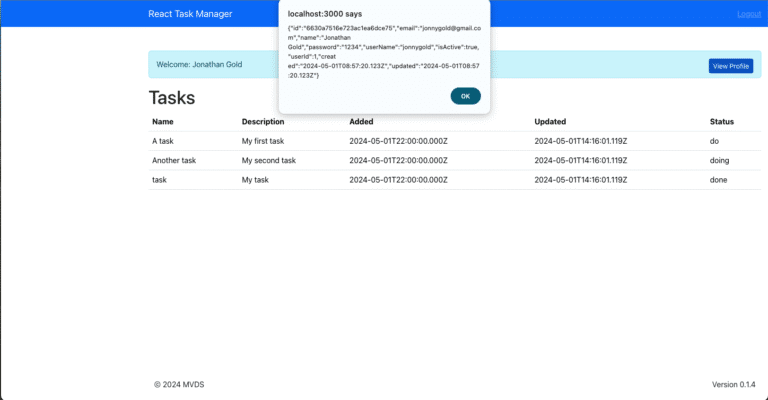
Rapid React Part 6: Passing Data with Props
In [Part 5]({% post_url 2024-11-21-rapid-react-05 %}), we introduced you to the basics of CSS and how to implement them with Bootstrap. In this installment, we look at how to pass data between components with props (properties) and how we can pass properties using ReactRouter’s location hooks. The sample code for this installment is available on GitHub.
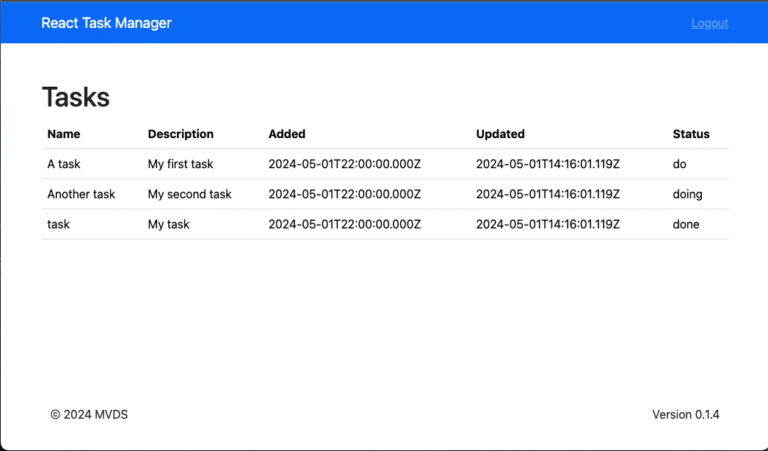
Rapid React Part 5: Styling React
Rapid React Part 5: Styling React In Part 4, concepts of the Virtual DOM, Keys, and Interpolation. We used these ideas to populate a table with task data dynamically. At this point, our code is functional, but our pages could be prettier. Let’s face it: most developers, myself included, are
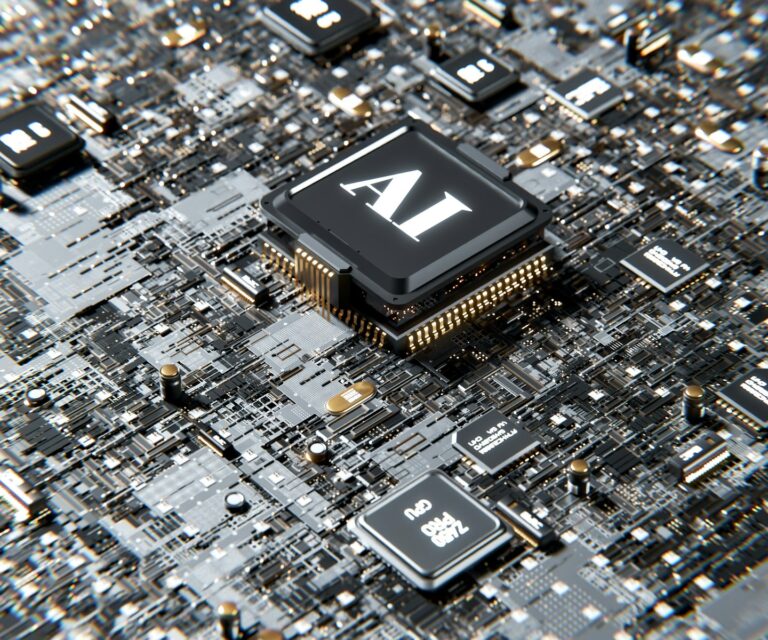
GitHub Copilot or: How I Learned to Stop Worrying and Love AI-Driven Development
GitHub Copilot or: How I Learned to Stop Worrying and Love AI-Driven Development Love it or hate it, there is no denying that ChatGPT and its competitors are here, and it looks like they are here to stay. For optimists, Generative AI offered the chance for anyone with a good


